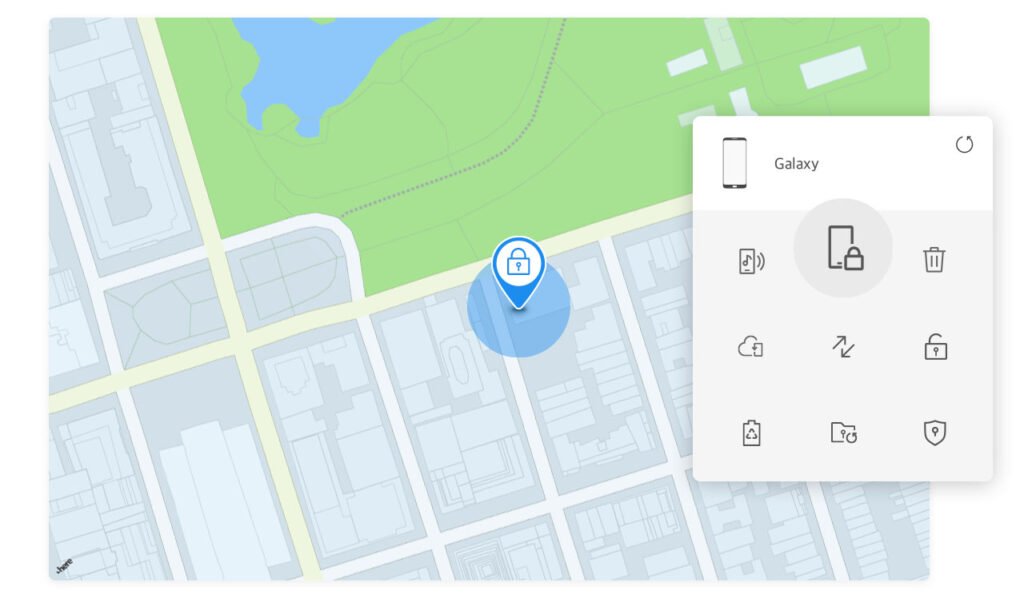Android devices are one of the most common gadgets in the Nigerian market. Firstly, because of it affordability and easy availability of applications for ‘free’.
I know how much i love my device. It the most personal thing i have, and i cherish it a lot. My favorite things in this world are; My phone, my cat, my earphone & charger. Everyone loves their phones, no matter the amount of issues it gives.
Our Android devices are very easy to be taken from us. In fact, all devices are easily taken from us. There are professional thieves out there. So to be on the safe side heres how to find your android device when it’s taken from you.
With the Google I/O soon to drop, its possible to see new features to help protect your data and track your phone.
Take Precaustion
Even though there’s a way for you to find your device, it still make sense for you to set a passcode or fingerprint authentication.
Passcodes and fingerprint authentication are the most secure way to protect your device. Using facial recognition on an android device can be easily tricked. Something like a photo can easily open the device.
Google’s Find My Device
Whenever you sign into a device with your Google account, Find My Device is already on. Find My Device is what you’ll use if your phone ever goes missing to track, remote lock and remotely erase it.
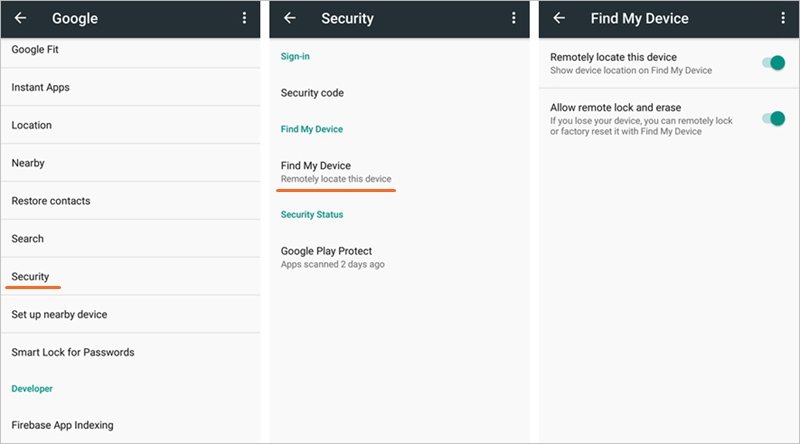
Do note that, Find My Device should be turned on.
Samsung Galaxy’s Find My Mobile
If you ever misplace your Samsung Galaxy phone have no fear. As long as you have signed into your Samsung account on a Galaxy phone you are good to go.
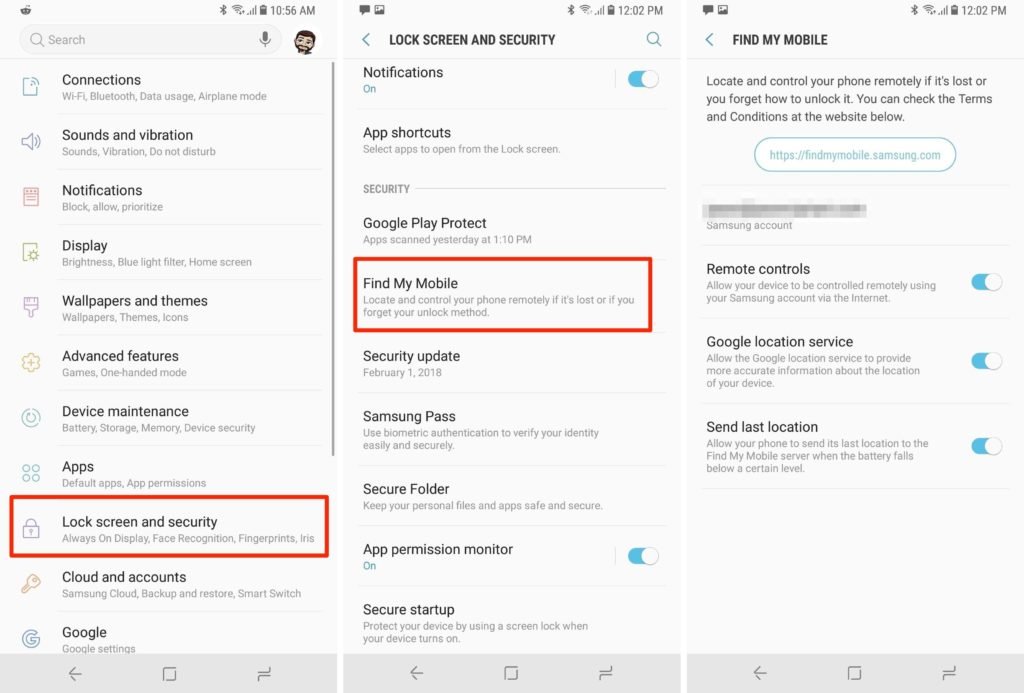
In addition to Google’s find my device, you can also add set up Samsung Galaxy’s Find My Device. It gives you more features. If you are using a Samsung device and you already have a Google Find My Device you probably should still get the Samsung version.
With the Samsung service, you can do things like force remote backups or see if someone has swapped out your SIM card.
Locating The Samsung Find My Device
Open the Settings app> go to the Biometrics and security> Find My Mobile. If you’ve already signed into your Samsung account during set up, your Find My Device should already be enabled; if not, take a moment to do so.
Remotely Lock And Track A Lost Phone
Using an Android device theres one important thing you need to remember: android.com/find. Thats website is where you’ll go in the sad event that you lose your phone. When signing in, use the same Google account that is linked to your android phone.
If you aren’t close to a computer to do this. Then use another device to download the Find My Device.
After locating your device, an alert will be sent to your device telling whoever it is that your device has been tracked.
You can lock or erase your device remotely.
Samsung Galaxy owners have the benefit of using Google’s or Samsung’s respective services to locate their device.
To track your device with a Samsung’s offering, visit; findmymobile.samsung.com. There isn’t a companion app, so you’ll need to use a mobile browser on a phone or computer.
Sign in with your Samsung account, then select your lost device on the left side of the screen. A map will display where your phone is currently located.
Next, create a back up of your phone. In case your phone should disappear for good (we hope not), you will want to have the current backup of things. Or use the Track location feature if your phone is moving around.
Also, lock the phone, suspend your Samsung Pay cards. Also prevent the phone from shutting down.
Tracking your phone will refresh every 15 minutes. To extend your battery life, turn on the Extend battery life feature. This disables almost everything on the phone, outside of the location tracking.
If you do find your device, do not confront the thieves by yourself. Contact the correct authorities.